DIY Alternative zu Nibe Modbus Modul - Seite 12
|
|
||
|
Danke gut zu hören, ich bau die Hardware jezt erst mal ein und schau dann weiter |
||
|
||
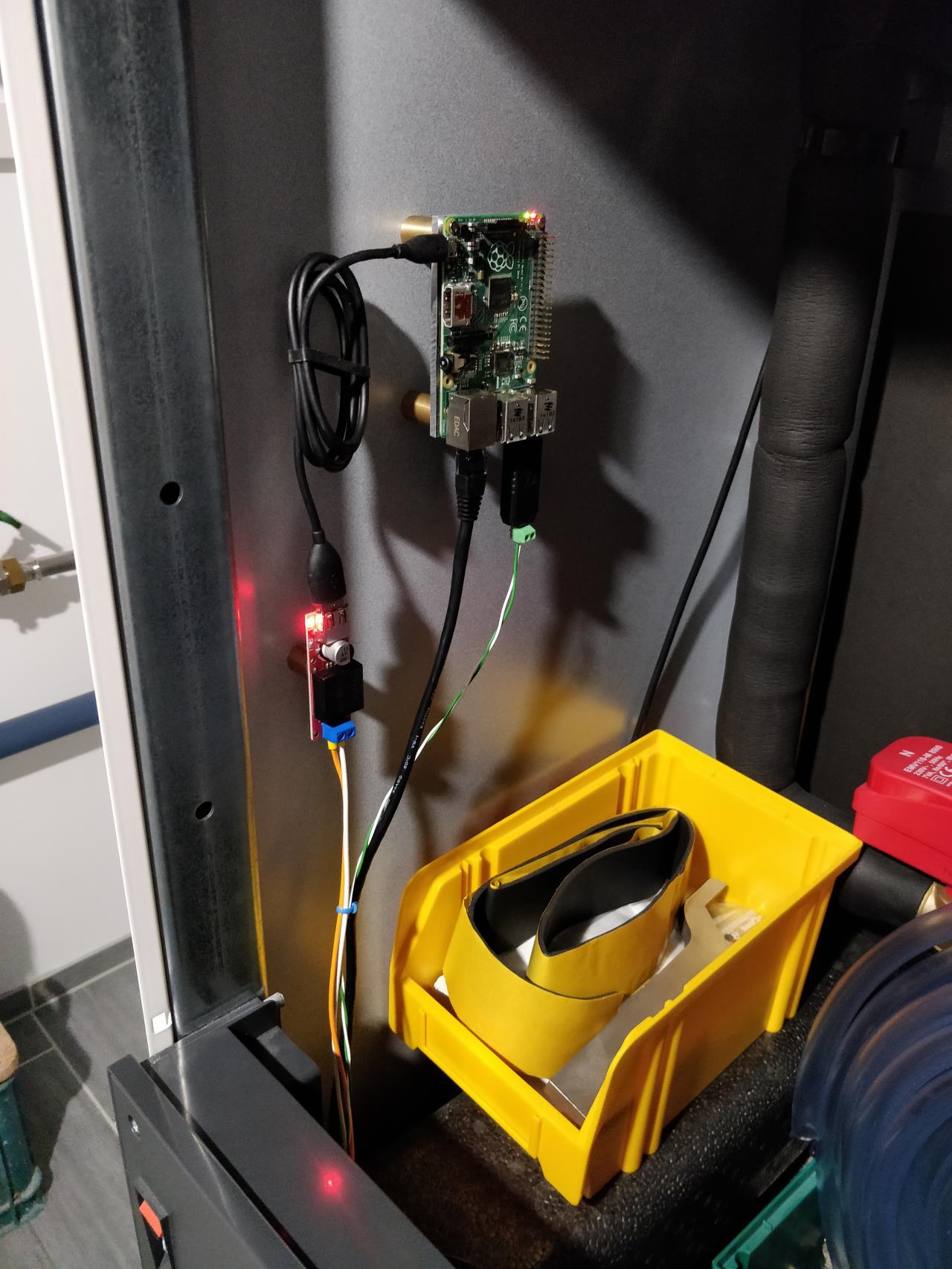 Bin schonmal startklar, werde aber doch noch auf die v1.1 warten  |
||
|
||
|
Hallo ihr freaks, gibt es denn schon news aus Schweden was die Erwerbbare Hardware / Software von NibePi angeht. Seit der Vormerkung habe ich nichts mehr davon gehört. |
||
|
||
|
Hi, naja... die Teile kann man auch sehr simpel selbst zusammenstecken. Das, was Nibepi da gebaut hat, ist quasi die Edellösung aus PiZero, RS485-Aufsatz und Spannungswandler, so dass es direkt aus der WP WP [Wärmepumpe] laufen kann. Für Ethernet braucht man noch ein Bauteil mehr, da der Pi Zero eben kein Ethernet hat. WLAN finde ich für sowas nicht gut - beim Verbau im Gehäuse der WP WP [Wärmepumpe] und dann noch im Keller hat man eventuell Reichweitenprobleme und in der Zuverlässigkeit kommt es an Ethernet nicht dran. Alternative 1: Irgendein Pi mit Steckernetzteil und dazu eine RS485-Aufsteckkarte. Das dann am Ethernet... so läuft das bei mir. Die "alte" Nibepi-Software (das Image) tut da out-of-the box, aber sie ist ja (siehe weiter oben) noch ziemlich buggy. Alternative 2: Irgendein Pi mit Steckernetzteil und dazu ein RS485-USB, wie "Klartext" das gebaut hat. Hier muss man nur das Interface ändern. Zum Testen, ob es geht, kann man die Images des alten NibePi übrigens problemlos nehmen! Sie werfen halt nur ab und an einen Alarm, wenn Pakete mit 0x5c in den Daten vorkommen, die das alte NibePi nicht de-escapen kann. Alternativ kann man mit NibeGW und einem simplen UDP-Server sniffen (in node.js sind das ein paar Zeilen Code). Meine aktuelle Version basiert auf Hardware-Alternative 1, nur eben mit NibeGW statt NibePi und einem selbst gebauten MQTT<->UDP Umsetzer auf einem Linuxserver (könnte man auch auf dem Pi laufen lassen). Da ich den Pi und das Netzteil noch rumliegen hatte, war das ganze <10 Euro für die Teile. Viele Grüße, Jan
|
||
|
||
|
@Janri Da musst ich mal nen orden raushauen für deine Info. Leider sind das böhmische Dörfer die ohne eine detaillierte Anleitung für mich nicht durchführbar. Wäre es für dich denkbar sowas zu bewerkstelligen?hardware ist nicht das Problem. Ich hatte noch nen pi 1 rumfahren oder eben dann nen 3er. Ich würd auch dafür spenden Gruss |
||
|
||
Der Jan sollte für die deutschsprachigen Interessenten tatsächlich mal was bauen  bzw. eine Anleitung + Software erstellen. bzw. eine Anleitung + Software erstellen. Auf Alarme habe ich auch keine Lust.
|
||
|
||
... ich denke sobald die lang erwartete neue Version vom nibepi heraußen ist, wirds sicher ein zwei early-adopter geben und dann wirds diy-anleitungen, Anbindungen, etc hageln  Danke jedenfalls für eure Berichte! |
||
|
||
|
Hallo, Das scheitert momentan leider an der Zeit. Das Knowhow kann ich gerne bereitstellen, es endanwenderbenutzbar aufzubereiten, müsste jemand anders machen. Meine aktuelle Lösung läuft prima, nur ist ihr "Interface" für die meisten Nutzer wohl eher nicht akzeptabel: Die Ausgabe erfolgt als ASCII auf einem Unixterminal, eventuelle Eingaben macht man durch Aufruf des MQTT-Kommandozeilen-Clients. Damit kann ich dann z.B. die Brauchwasserstarttemperatur im Sparmodus verstellen: mosquitto_pub -h <hostname des MQTT-Servers> -t "nibe/modbus/47045/set" -m "220" -> Setze Register 47045 auf 220, was 22 C wären. Hier will ich aber, um Kompatibilität zu NibePi herzustellen, das noch so abändern, dass man "22" sagen kann und der Faktor selbständig verrechnet wird (das ist trivial vom Code her). Das ist kein Problem mehr. Meine Lösung läuft seit über 4 Wochen ohne jeden Alarm im Dauerbetrieb mit Abfrage von 20 Registern alle 2 Sekunden und 14 weiteren Registern zyklisch im 20-Sekundenraster. Wir hatten die Schwachstellen von NibePi, die zu den Alarmen geführt haben, ja alle hier im Thread diskutiert. Von daher sollte seine neue Version die entsprechenden Fixes auch enthalten. Laut seinem letzten Post lief die entsprechende Testversion schon stabil. Falls von NibePi nichts mehr kommt, könnten wir überlegen, eine Art Forenlösung zu bauen: Meine Variante (NibeGW aus OpenHab + mein UDP<->MQTT-Gateway) als Backend (dazu müsste ich nur zwei oder drei Kleinigkeiten noch einbauen) und NodeRed als Frontend. Dazu müsste sich nur jemand finden, der mit NodeRed eine Oberfläche zusammenbaut, die an das MQTT-Interface andockt. Ich würde aber sagen, dass wir einfach noch ein wenig warten, denn es macht ja wenig Sinn, etwas nachzuentwickeln, was es eigentlich schon fast gibt. Zudem ist NibePi wesentlich besser automatisiert als meine aktuelle Lösung, die statisch auf die 1155 ausgerichtet ist (1255 würde auch sofort gehen, Anpassungen an andere WP WP [Wärmepumpe], die NibePi unterstützt, könnte man leicht manuell machen, indem man das entsprechende JSON lädt). Das Problem mit fertigen Installpaketen ist, dass man etliche Kleinigkeiten beachten muss, die durch unterschiedliche Umgebungen entstehen. Eine Minianleitung für Nutzer, die sich mit Linux auskennen, könnte ich für meine Lösung sicher mal rasch nebenher machen, aber ein Plug&Play-Paket daraus zu bauen, das ist eine andere Hausnummer vom Aufwand her. Viele Grüße, Jan
|
||
|
||
|
Ein nodered dashboard mit dem man die aktuellen Werte anzeigen und auch Einstellungen ändern kann sollte nicht so schwer sein Aber ich denke die meisten wollen schöne Grafana Statistiken für die man natürlich noch irgendeine Datenbank (influxdb? ) braucht Das ganze dan als fertiges Image für Plug and play für alle Nutzer bereitzustellen ist sicher nicht ohne |
||
|
||
|
Bin ja auch sehr daran interessiert, dass die WP WP [Wärmepumpe] mit meinem Loxone Miniserver kommunizieren kann. Den Fronius WR WR [Wechselrichter] hab ich schon erfolgreich über Modbus TCP verbunden, aber das gibts ja bei der "alten" Nibe nicht...  Soweit ich das verstanden hab, bekommt man das schon mit der schwedischen Anleitung hin, das sieht nicht schwer aus und ich werds mal versuchen, nur für die Verknüpfung mit Loxone, eventuell über UDP (?), ist wohl noch einiges an Aufwand notwendig... Werd die Hardware dazu mal bestellen und dann seh ich weiter... |
||
|
||
|
Wenn wir mal in nodered mit den Daten sind ist das weiterschicken zu Loxone nicht mehr das große Ding (entweder mit udp, oder mit node-red-contrib-loxone) Hab da schon einiges dran hängen das kriegen wir schon hin :) |
||
|
||
|
Is there already any news/update about v1.1. I badly want to try NibePi, but I am going to wait until the "release" of the new version to avoid doing everything all over again? Is there anything want can be prepared in advance? Is there shopping list for the hardware? Which wiring can already be prepared? You see I am already nervous about that thing and cant wait to play with it   Cheers MOS |
||
|
||
|
Hi there, yes I have been very busy with 1.1. My plan is to release it in the end of January. It will be different parts availible. NodeJS library (The core functions which can be used to build an own NodeJS integration, or just launch a simple Nibe - MQTT Gateway. I will also release a NodeRED plugin. node-red-contrib-nibepi. If you are a NodeRED user, thats the only thing you need, and the RS485 adapter of course. I will also release the NibePi Raspbian Image file, which integrates my frontend and all my automations. I recently made NibePi simulate a RMU40 device. And why would I do that? Well to be able to activate Hotwater luxury mode (with timer) or set the fan speed (luftwärme) with timer I use a simulated RMU40 in NibePi, you can't do these things with regular modbus. The solution will be fully integrated and I have created "fake" registers to handle those functions. Like 10020 to activate HW luxury mode 0-4 (off,3h,6h,12h,onetime). And you can also simulate a MQTT temperature sensor instead directly to use as a indoor sensor in the heatpump. It's a lot of work and I dont have much time to my disposual.
|
||
|
||
|
Hi, That's a cool idea! For the potential users that are not familiar with RPi etc.: This enables a very simple solution even for those who do not want to build hardware based on Pi Zero. All you need for a simple version is: - a RPi 1,2,3 or 4 - power supply (Micro USB, 2A or better 3A if you have RPi 3 or 4) - an USB RS485 adapter - a Micro SD card (or SD for RPi 1), size depends on image, I guess 8 or 16 GB - the image mentioned above - a two wire cable to connect to the heat pump. Obviously, the solution based on Pi Zero decribed at nibepis web page is much more elegant but this simple solution only needs parts that you can easily buy and put together (Lego is more complicated...). Greetings, Jan
|
||
|
||
|
Ich würd mir den Nibepi in Schweden bestellen , besteht die möglichkeit das man mir dann beim einspielen und einstellen aller notwendigen programme etc hilfestellung leistet ? Kann das von euch einer leisten ? Bei GitHub ist alles zu dem thema auf Schwedisch |
||
|
||
|
Aktuell ist auch noch die Software nur auf schwedisch. |
||
|
||
|
Hi there folks, I justed released a beta version of 1.1. A node.js library called nibepi and a node-red plugin called node-red-contrib-nibepi . The plugin can only be installed by commandline right now. So in the nodered folder type "npm install node-red-contrib-nibepi". Here's the link to the library. https://github.com/bebben88/NibePi/tree/master/nibepi/1.1 there's a example.js. Easy to make a project which just emits everything to MQTT. More info will be uploaded soon. Information, translations and so on.
|
||
|
||
|
Hi, great! I will help with testing as soon as I find time for that (this might take some days, unfortunately). Greetings, Jan |
||
|
||
|
Is there any news? Does someone have a working installation of version 1.1? Is there a kind of "How-to" for the softare installation on the RPi? Or even better an image file? As hardware I have a RPi 3, and an USB RS-485 converter. I hope that will work. The correct interpretation of the (google) translation on GitHub and Facebook is difficult for me. So I am afraid I need some help to get started. Thank you so far for your efforts here on this project! |
||
|
||
|
Hi there, I have a working installation of 1.1 Beta. I have started to translate the interface to english (I hope someone will translate that into deutsch) If you want to try out the swedish interface the image file for version 1.0.6 is availible at http://anerdins.se/NibePi/nibepi_1.0.6.rar Then you can update to 1.1 beta from SSH with the command: cd /tmp && bash <(curl -sL https://raw.githubusercontent.com/bebben88/NibePi/master/update/nibepi.sh) To update again and run the english interace (Which is being translated, so not really done yet) run this command. (The same command also applies bugfixes and translations further on) cd /tmp && bash <(curl -sL https://raw.githubusercontent.com/anerdins/nibepi-flow/english/update/update.sh) After that you can access the NibePi interface (based on Node-RED) at http://nibepi:1880/ui (You might have to replace "nibepi" with the IP adress to your raspberry. To get that USB converter working you need to go to the Settings tab and under advanced you type in the serialport to you USB converter, typically "/dev/ttyUSB0" Good luck! Note: the login for SSH is pi / nibe
|
||
|
||
|
Sounds good! Thanks for the great work. Do you plan to publish a version which can be installed onto an already existing pi environment? I have a running installation of a Rpi3 with the latest Raspbian Buster OS as a pi-hole dns-service. I would like to "add" your nibepi to this, so a complete image would kill my pi-hole environment. |
Beitrag schreiben oder Werbung ausblenden?
 Einloggen
Einloggen
 Kostenlos registrieren [Mehr Infos]
Kostenlos registrieren [Mehr Infos]
